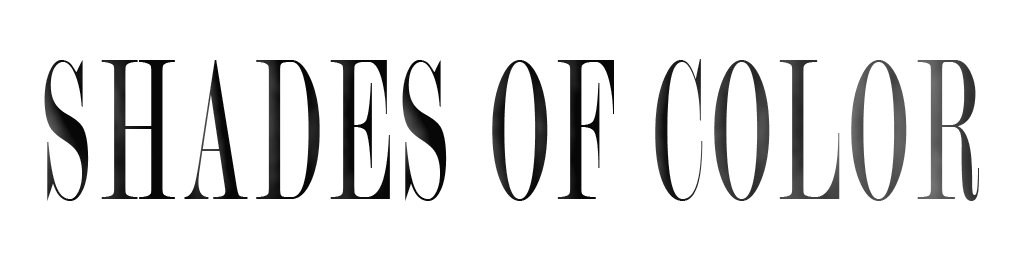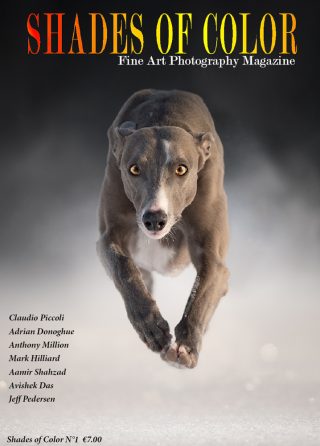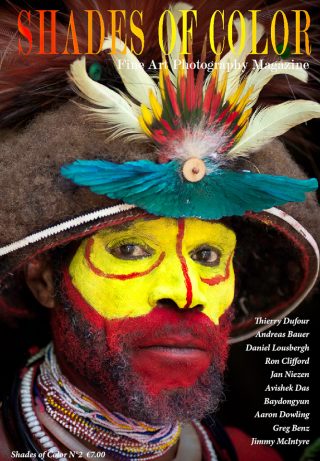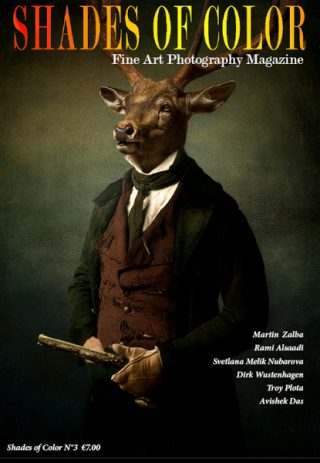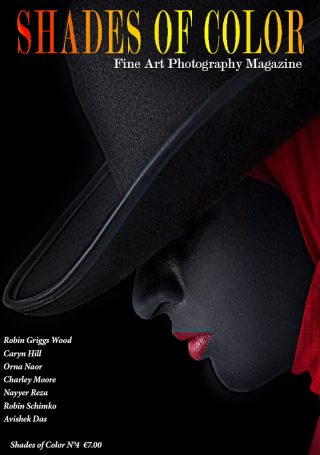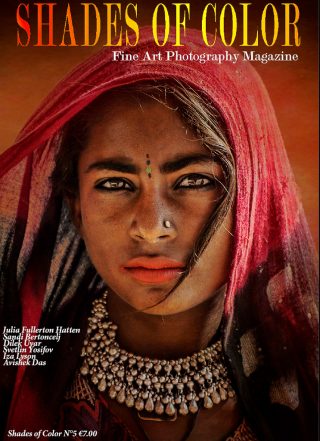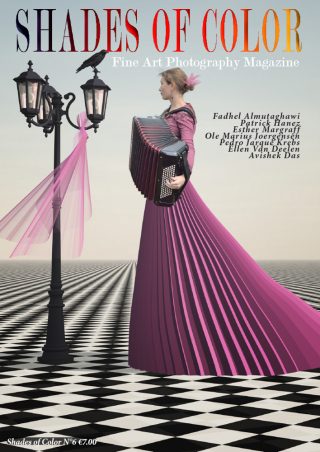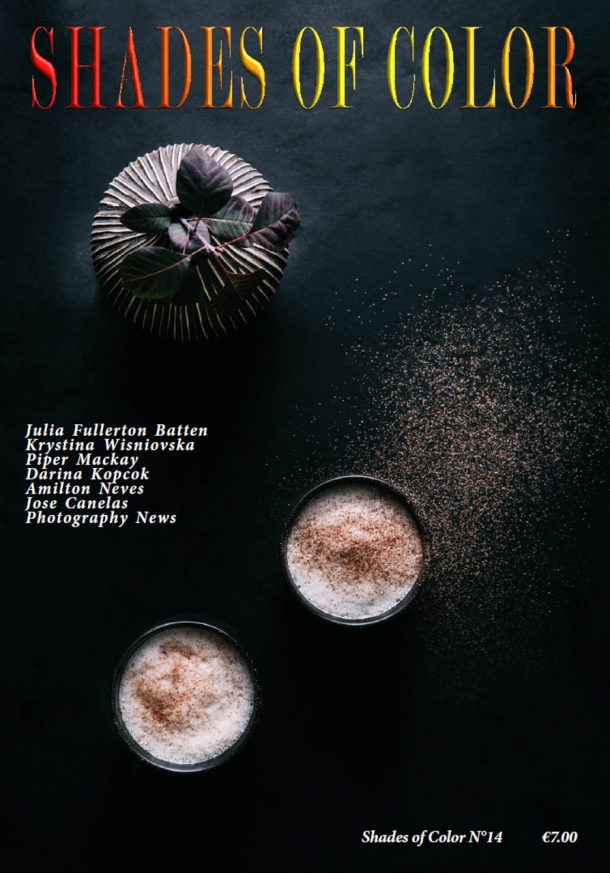Luminar AI update 2 brings a lot of improvements, and enhanced tools.
1er juillet – 1er novembre 2020
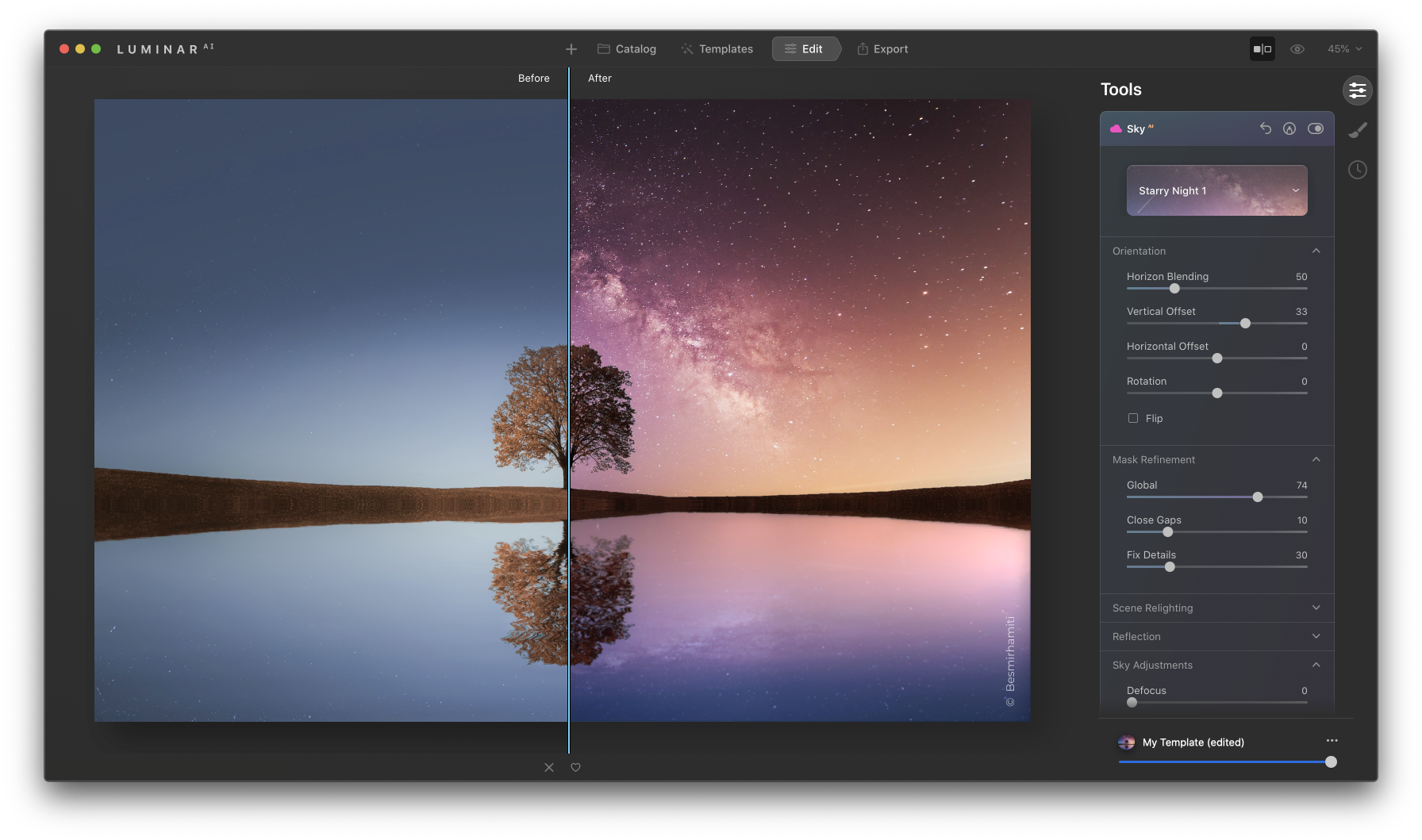
Today, Skylum released LuminarAI Update 2, a free collection of powerful workflow enhancements to its groundbreaking photo editing tool. With these updated tools, it is easier than ever before for LuminarAI creatives of every skill level to achieve incredible results with their photos, thanks to the power of Artificial Intelligence.
“Too often, complexity is the enemy of creativity. It adds time and frustration to a process we think should be fun, even joyful.” said Alex Tsepko, CEO of Skylum. “With LuminarAI, our goal is to strip out that complexity. Update 2 builds on this work and offers more creative tools. I am excited to see what people make with it.”


IMPROVED AI Sky
Improved SkyAI with reflections and more
Skylum created the world’s first automatic sky replacement technology. Now, building on this legacy, we’ve listened to feedback from creators in the Luminar community and delivered a faster, more robust experience in the next generation of our SkyAI tool. Under the hood, our enhanced AI engine ingeniously creates new possibilities.
Sky reflections in water: This much-anticipated update means there’s no more worrying about sky replacement in photos featuring water! Ocean, river, lake, pool, it does not matter, LuminarAI will automatically reflect the new sky in the body of water in the most realistic way. The new sky automatically conforms to the angle and depth of the scene to produce incredible results down to the smallest details.
Scene relighting: SkyAI now provides realistic scene relighting by eliminating strong color casts from the sky on foreground objects. Improvements to these tools provide discrete control over the amount and saturation of relighting enhancements. The new Relight Human control can dramatically improve environmental portraits by matching people to the new sky for a more realistic effect.
Seamless sky orientation: One of the toughest challenges in traditional editors is cleanly aligning a new sky to the original horizon. New controls for Rotation and Horizontal Offset join existing controls that allow new skies to be flipped, rotated and positioned for a perfect fit.
Easier sky selection: Quickly browse and select new skies with a new visual interface from the SkyAI panel. We’ve added six new free skies with this release and made it easier to add your own skies or add new sky packs.
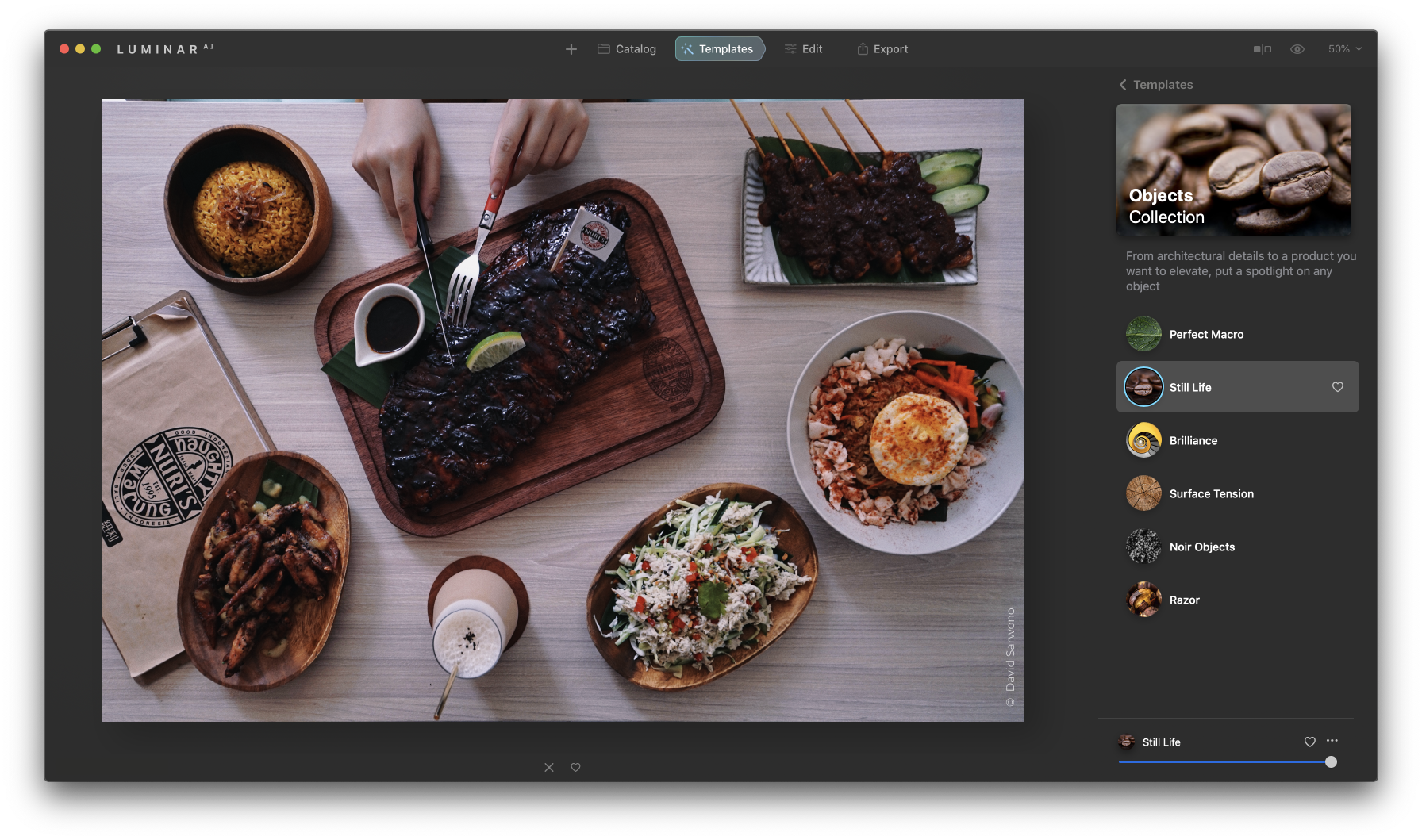
IMPROVED TEMPLATE EXPERIENCE
Improved Templates experience
Templates are an essential part of the innovative LuminarAI workflow. As a result, Skylum is constantly working to improve the Templates experience. In Update 2, finding the perfect Template for your photo is even and faster.
Easy Access: To make them easier to find and use, all Templates, including Favorites, My Templates Purchased, and Legacy Templates, are now available within the main Templates tab, just beneath For This Photo.
Easier Browsing: Template Group previews are now uniform in size to make them more visually accessible and comfortable to work with.
Marketplace Integration: Templates purchased in the Luminar Marketplace are now automatically added to For This Photo and may be presented by LuminarAI when suggesting enhancements for your photos.
Other Enhancements featured in Update 2 include:
Transformable Texture Overlays
With Update 2, Local Masking adds amazing new creative abilities. The Texture tool now offers advanced controls to transform texture and image overlays.
PNG Overlays: PNG files with transparency can now be uploaded as textures in LuminarAI. These files can then be used to add special effects to photos, including watermarks, text, emoticons, and other decorative elements.
Easy placement: New overlay elements can be easily moved, flipped, rotated, resized and placed anywhere you want. There’s even blending modes and masks to precisely control how the object interacts with the original image.
Overlays in Templates: Once applied, an overlay can be synced across multiple images or saved in a custom template for future re-use.
Improved camera support
Update 2 brings support for new cameras and file formats to LuminarAI. New Cameras: Canon EOS R5, Canon EOS R6, EOS 850D, EOS-1D X Mark III (lossy compressed files), Fujifilm X-S10, Leica M10-R, S3, SL2-S, Nikon Z 5, Z 6 II, Z 7 II, Olympus E-M10 Mark IV, Panasonic DC-G100 / G110, DC-S5, Sony ILCE-7C (A7C), ILCE-7SM3 (A7S III) and Zeiss ZX1.
New File Formats: Lossy compressed CR3 files and Lossy compressed RAF files.