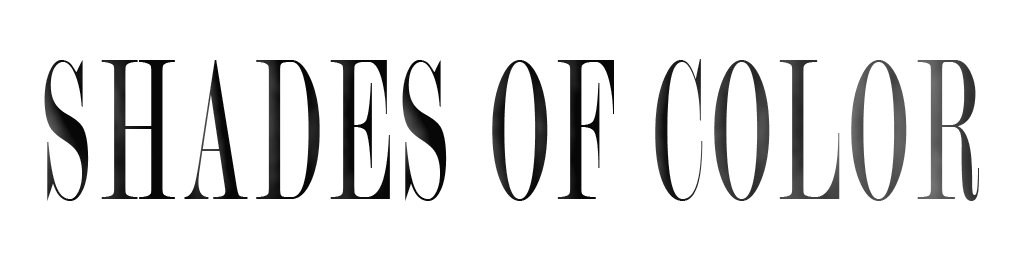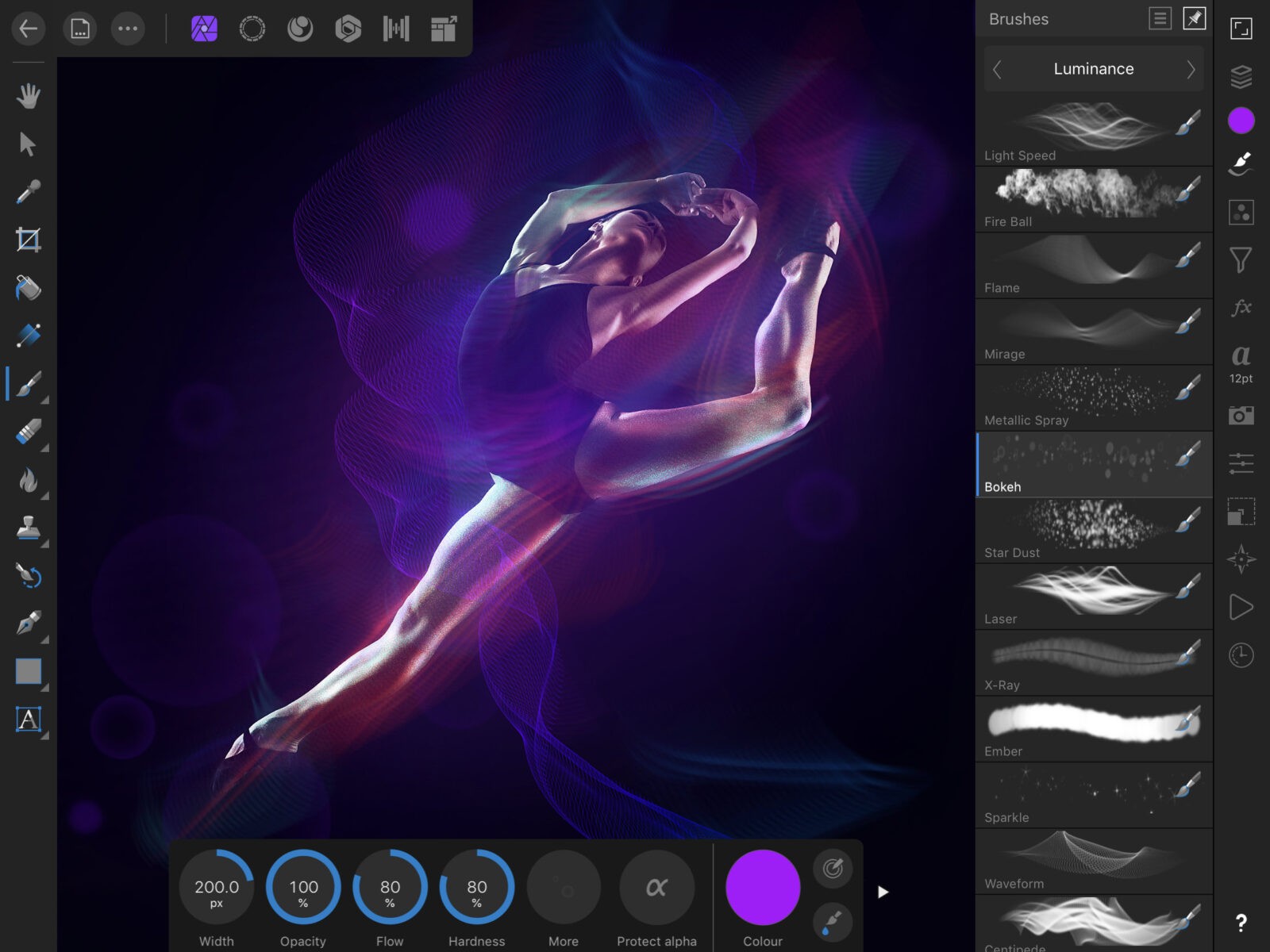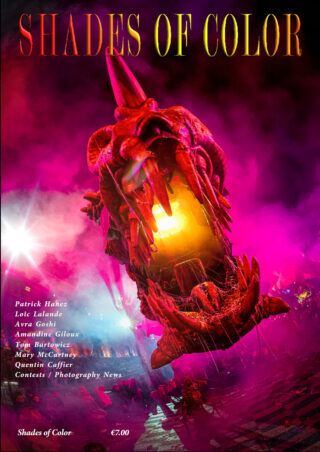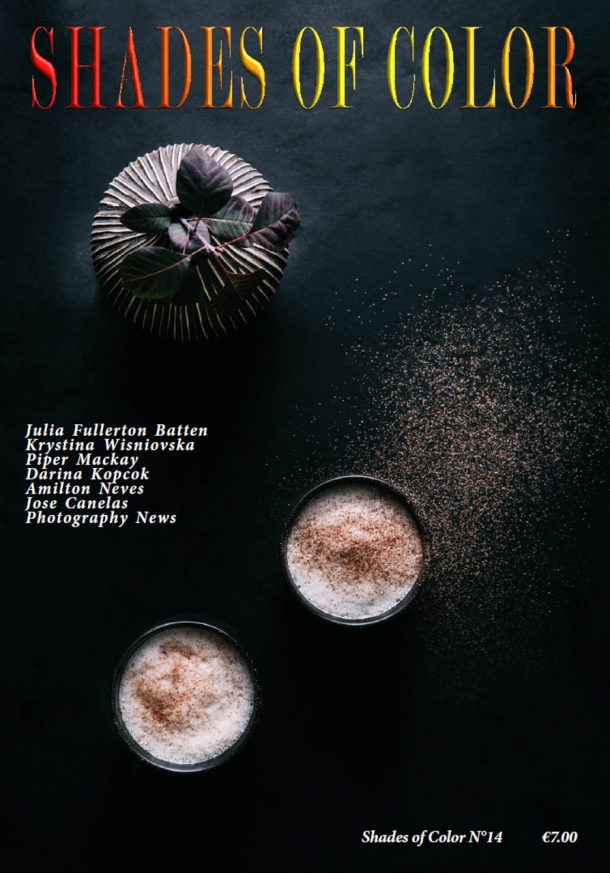Affinity Photo for iPad boasts more power and professional features than ever – and it’s available now with a 30 % discount.
Developer Serif is running the flash offer until midday BST on Tuesday (18 Sept) to celebrate the launch of a big update to Apple’s reigning iPad App of the Year. It means Affinity Photo for iPad is currently available for a one-off £13.99 / $13.99 / 14,99€ from the App Store (subject to regional currency variations).
Serif Managing Director, Ashley Hewson, says: “Reviewers and customers told us Affinity Photo for iPad was a truly revolutionary product when we launched on-stage during Apple’s WWDC keynote last year.
“For the first time, it gave photographers, artists, editors, and retouchers a full professional mobile workflow with all the features you’d expect, on the go.”
Version 1.6.9 of the app introduces:
- massively-expanded support for touch gesture control
- refined UI and much-improved brush management
- a new Export persona, allowing instant export of multiple slices and layers
- many performance and other improvements.
- Undo/Redo gesture with two/three finger tap.
- Export persona – a new workspace for exporting regions of your image as slices.
- Added drag modifiers to studio icons for color, text, navigator, and history.
- Added support for brush nozzle base texture mode.
- Added canvas rotation control via Navigator Studio.
- Added swipe gesture to swap primary and secondary colors on the Colour Studio
- Context menu now uses a long-press release gesture to invoke.
- Added two-finger hold gesture to resize a layer from its center.
- During shape creation, a two-finger hold gesture will transform the layer.
- On the Layers Studio, with a layer selected, a two-finger tap on another layer will select all layers in between.
- On the Layers Studio, pinch inwards (either vertically or horizontally) to group selected layers. To ungroup, do the opposite and pinch out.
- With the Move Tool active, a two-finger hold gesture on a layer plus a one finger drag duplicates the selected layer.
- Easy access to merge and rasterize commands via Layer Studio icons.
- Improved brush stroke lag and small stroke response.
- Brushes remember previously used stroke settings.
- Move any custom brush to any category.
- Added support for on-screen keyboard trackpad mode.
- Added Tab key to on-screen keyboard context bar.
- Updated Persona icons.
- Numerous other improvements and fixes.
“As we’ve talked to our users, witness the inspirational work they create and understood more about their workflows, it’s inspired us to keep pushing the boundaries of what’s possible on a mobile device.”Affinity Photo for iPad is available now without subscription from the App Store. Existing users can download the updated version free of charge at any time.
Hewson adds: “We broke new ground in being the first to bring a desktop-class professional photo editing tool to iPad and just this week we’ve reached a quarter of a million users.For more information go to https://affinity.serif.com/photo/ipad