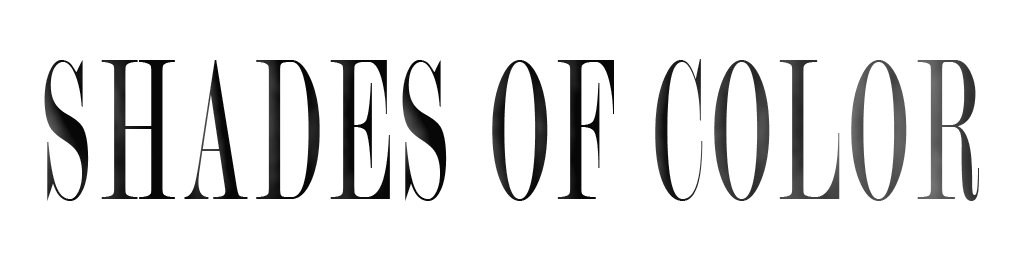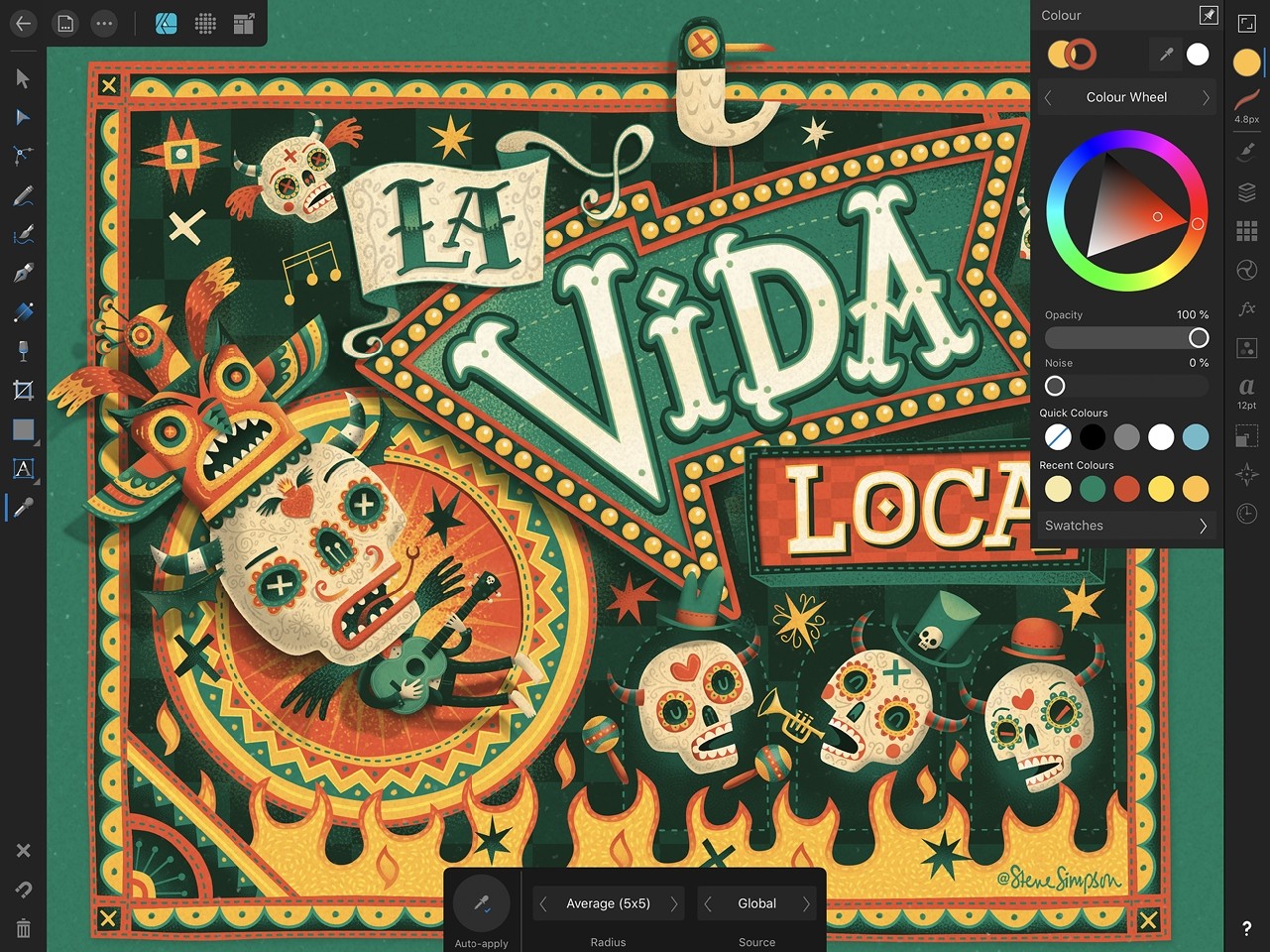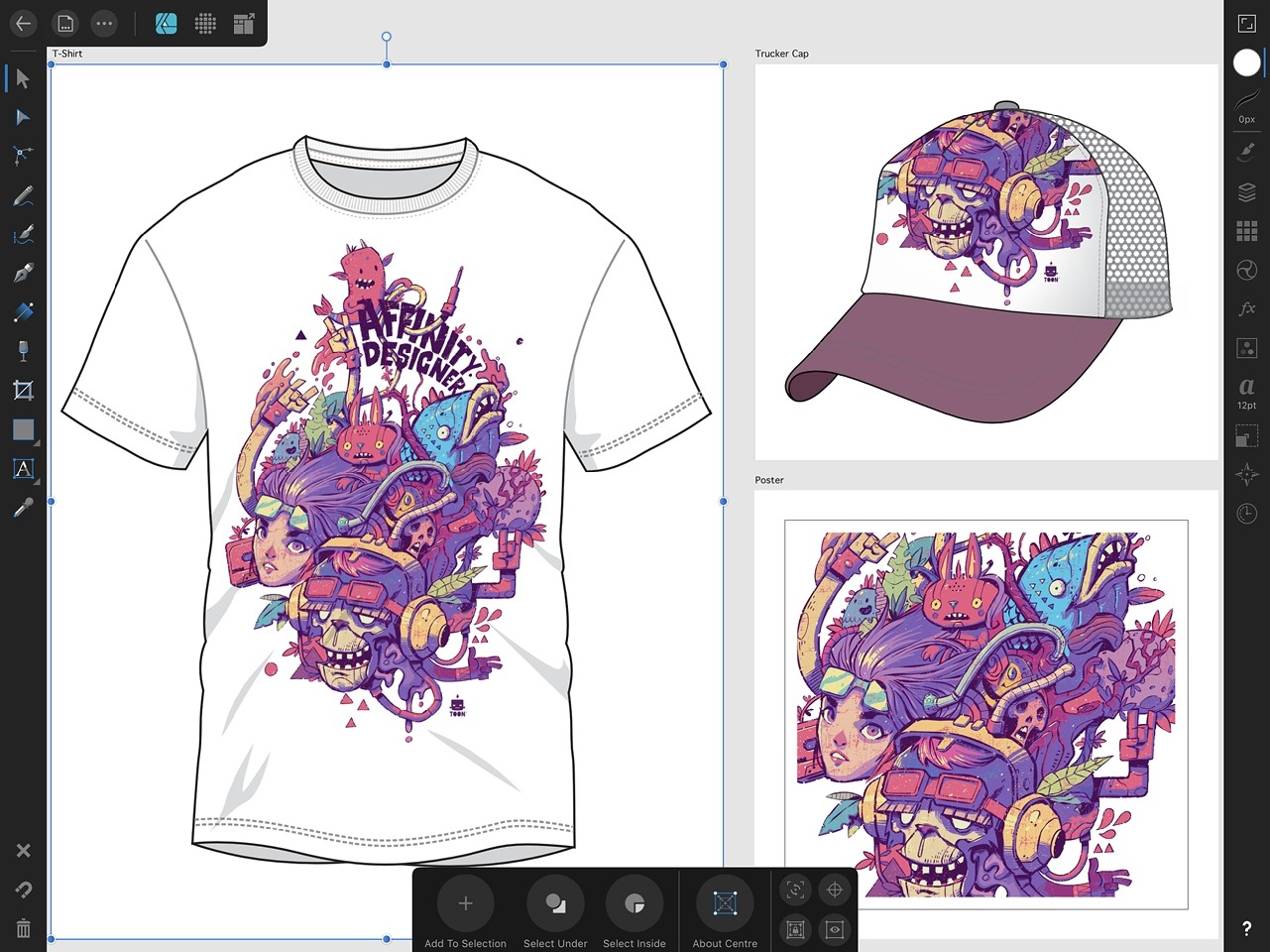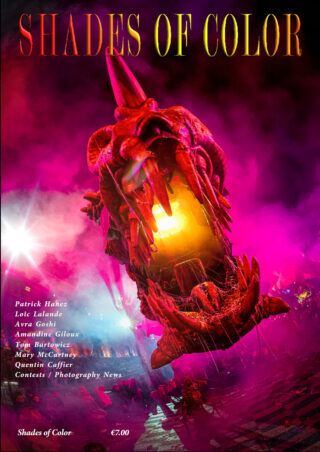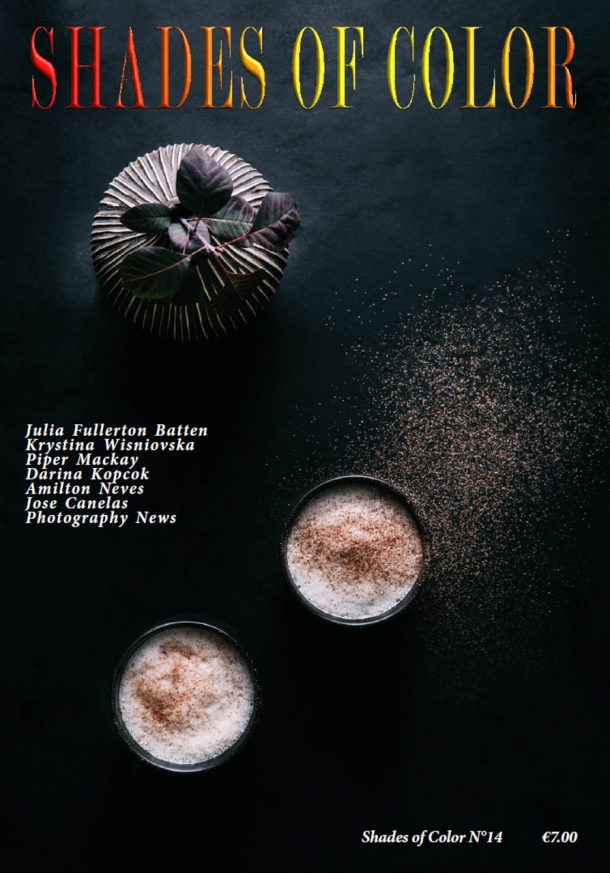Affinity Designer for iPad today brings professional vector graphic design to the iPad for the first time.
Developed with input from a team of leading professional graphic designers and based on Apple Design Award-winning technology, Affinity Designer is the most ambitious creative app developed for iPad. The app was launched today during an event at developer Serif’s Nottingham, UK, headquarters (
Serif’s Managing Director Ashley Hewson says: “Affinity Designer for iPad takes all the power and precision of our desktop version and converts it into a truly stunning immersive experience. “We’ve packed everything you’d expect from professional design software into an app that you can just pick up and take wherever you go, totally free from the confines of your desk or even your
Affinity Designer for iPad’s velvet-smooth vector tools means curves have pinpoint precision. From initial sketches to fleshing out a design in vector, to handing off for professional print or web, it has the workflow covered, all in one place. Professional performance demands the ability to operate seamlessly with your fellow pros. So Affinity Designer’s modern, powerful export engine covers all the major file types, whether a project is destined for print, online or another app. In a real game-changer for vector drawing, pencil stabilization allows you to produce the smoothest and most accurate lines possible, drawing using freehand pencil and brush tools. The astonishing ability to zoom by well over one million percent ensures complete accuracy in your work, every time.
Affinity Designer for iPad is unique in offering the opportunity to switch seamlessly from vector to raster work. With around 100 brushes built in, to cover pretty much every requirement, it’s simple to add rich media texture to your designs. Naturally, Affinity Designer for iPad is optimized for the very latest iPad technology including intuitive multi-touch gestures. The iPad’s advanced Metal graphics processing delivers unreal speed and lag-free real-time edits, even on the biggest files. Apple Pencil dynamics like tilt, angle, pressure and more help bring smoothness and stability to your curves and colors. Using the Drag & Drop feature of the iPad’s Files app enables you to bring projects in and out of the app at a touch. Hewson adds: “Affinity apps are tailored for today’s technology … that means they’re fast, powerful and precise, with total lack of bloat. On iPad, the powerful graphics processing really helps us deliver eye-popping performance.”
Affinity Designer for iPad supports all major formats, 16-bit per channel editing, end-to-end CMYK, ICC color management and spot colors for professional printing. Boasting 22 non-destructive adjustment layers that preview instantly and can be edited any time, and with full support for masks, stacks and clipping layers, Affinity Designer for iPad offers the most advanced layer controls available in any vector-based app. Further, its unrivaled text engine puts the power to create exquisite typography at your fingertips.
Everything you need for end-to-end UI design workflow is on hand, including unlimited artboards, a powerful Symbols tool
After the discount period, Affinity Designer for iPad will be available priced £19.99 / $19.99 / 21,99€ subject to local currency variations). The same 30% discount is also being applied across Affinity’s range of apps and official Workbooks for a limited period.
Approved by professionals
The Serif developer team worked with leading artists and illustrators on the creation and testing of Affinity Designer for iPad, in a private VIP beta period designed to perfect the app for real-world uses. Quotes from some of them are below: David Sossella Illustrator and creative director “Affinity Designer for iPad is incredible, powerful and reliable. I love the way objects are managed and gestures have been implemented. It’s a great surprise to me to have such complete vector software on a mobile device, it’s something I’ve been waiting for.”
Steve Simpson Illustrator and graphic designer “Affinity Designer for iPad is a fully featured vector app with raster tools available on a tablet. It’s a different level.”
Matt Griffin Illustrator and author “I’m delighted that there is now an app like this available on iPad. Combining vector and raster tools, and with the addition of type, it has everything I need to work solely on the pad if required.”
Will Schorer Illustrator and graphic designer “I’m blown away with Affinity Designer for iPad. Having the freedom to work from a sketch to a finished vectorized artwork all without any cables, in one app is a dream come true and a huge time saver.”
Juan Manuel Orozco Illustrator and graphic designer “Discovering this app