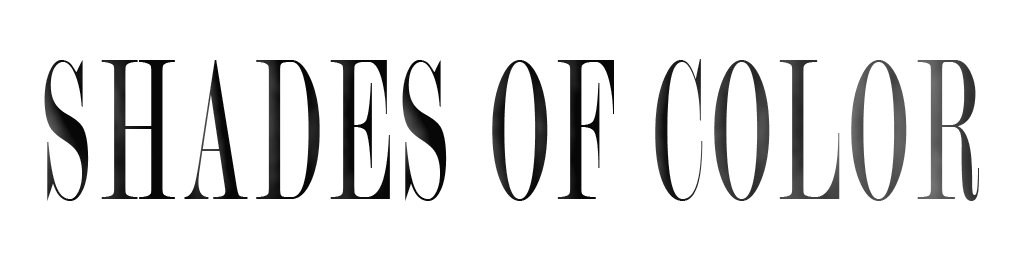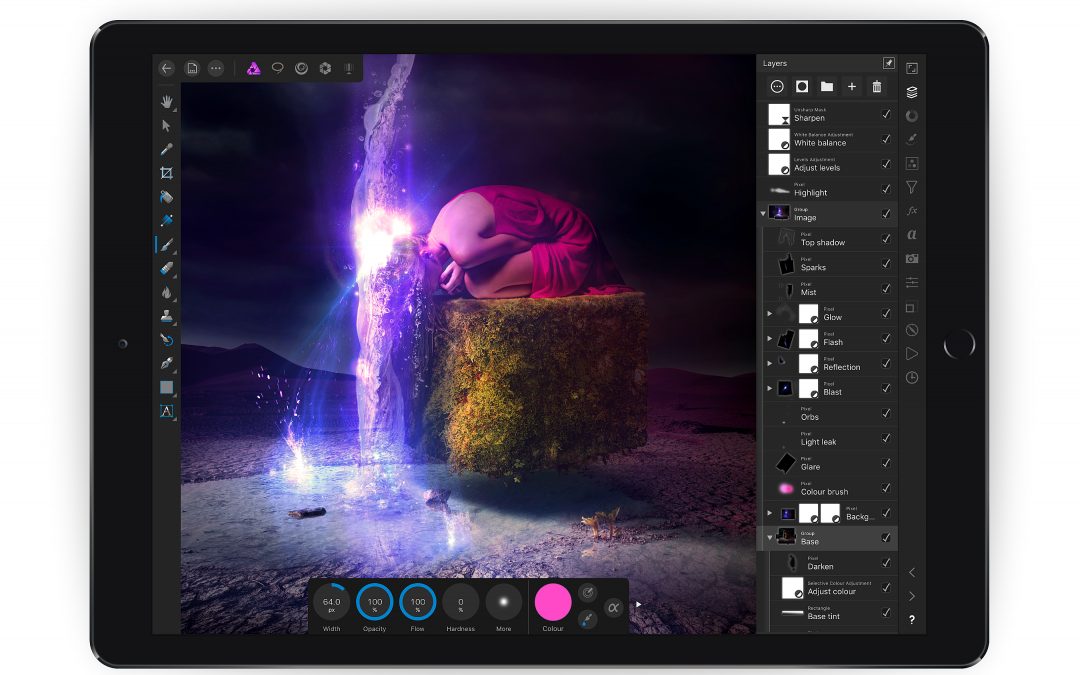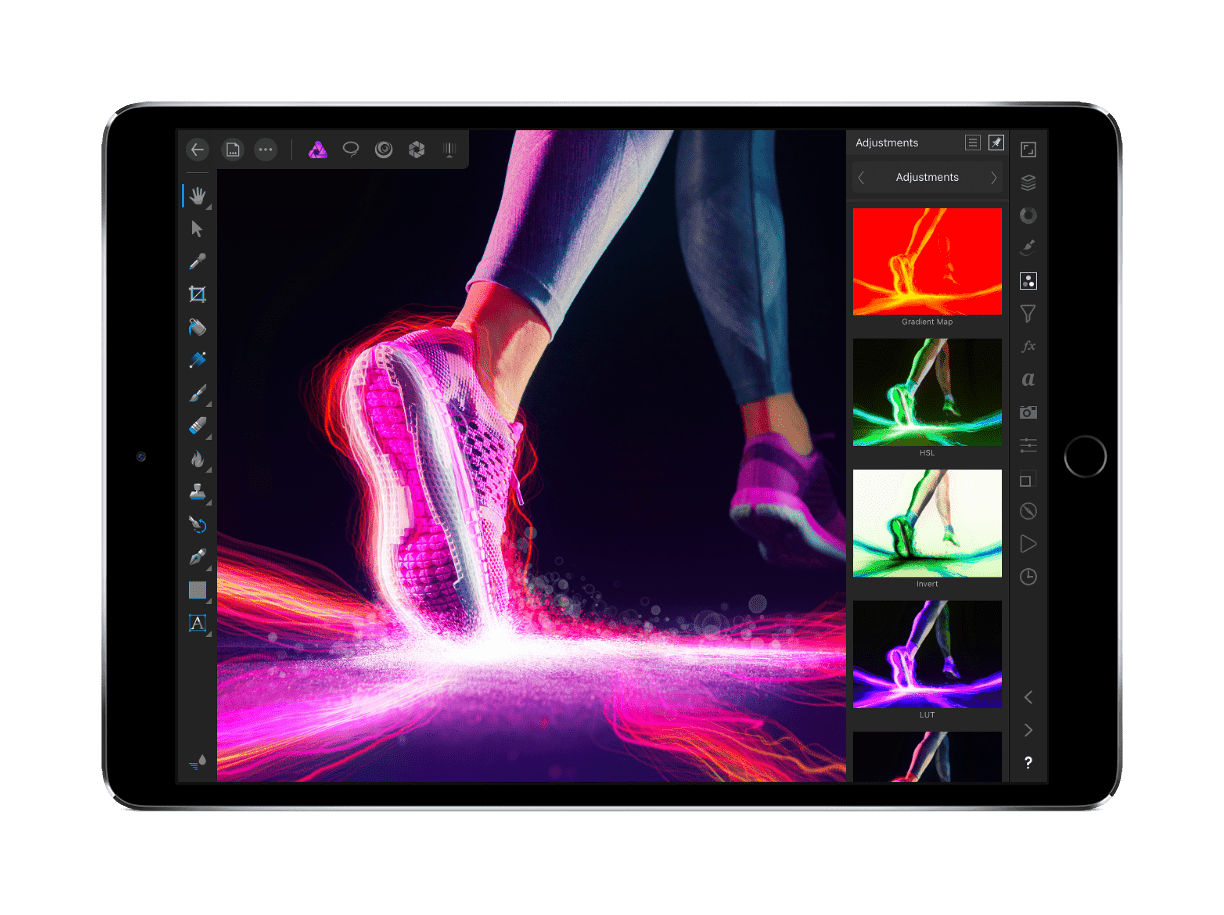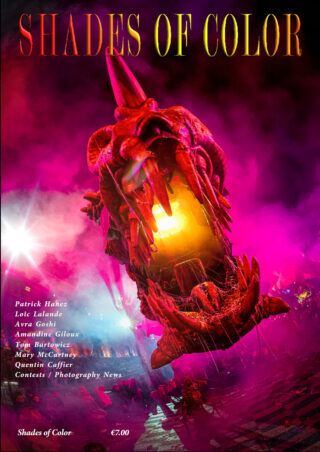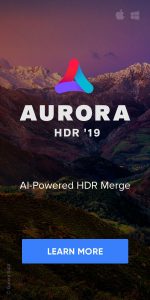JOEL MARKLUND DOCUMENTS THE LIVES OF SWEDEN’S SAMI PEOPLE
Sweden’s indigenous and unrepresented community is brought into focus through a powerful portrait series
Nikon European Ambassador Joel Marklund has completed a unique project profiling Sweden’s community of Sami people – a subject close to his heart. With his D5 and NIKKOR lenses, Joel aimed to go beyond the stereotypes he feels the Sami community is associated with, showcasing their everyday lives through a series of intimate portrait images.
The Sami people traditionally inhabit a territory known as Sápmi, which traverses the northern parts of Norway, Sweden, Finland and the Russian Kola peninsula. Although divided by the formal boundaries of the four states, the Samis exist as one group, united by cultural and linguistic bonds and a common identity. Joel wanted to communicate the true nature of this identity and move beyond surface-level perceptions of ‘reindeer herders living in the mountains’.
“The best stories aren’t always the ones in the most exotic or remote locations,” comments Marklund. “I was determined to cover something I believed in, something that really mattered to me. The Sami story has not been told by many, so, having grown up in Boden near to where some of their communities resided, it was one I felt both compelled and humbled to tell.”
Joel’s images reveal the Sami people in both their traditional environment, wearing traditional clothing called ‘gákti’, and their day-to-day working lives that are more intertwined with the rest of society. This cultural contrast runs through the series.
For example, Joel discovered Marika Renhuvud helping her family with the reindeer slaughter before learning, after a few days of photographing Marika, that she was a student at Ballet Academy Stockholm.